PHITSの利用方針
📌利用ルール
PHITSは原子力研究開発機構が開発しているシミュレーションコードで、利用に関して制限があります。みなさんが継続的に使用できる環境を維持するためにもご協力よろしくお願いします。
- PHITSは原則加速キッチンが管理しているサーバー上でリモート作業をしてください。(出力やinpファイルのバックアップはGoogle Driveなどを用いて各自行ってください)
PHITSを使える加速キッチンpcのAnydeskアドレスは以下です 1815596859 1989438543
- 成果を学会等外部で発表する場合は原則原子力研究開発機構の許可申請をするようにしてください。
📌利用許諾の取得方法(無償)
この問合せフォーム(https://phits.jaea.go.jp/contact/) で「利用申込書の提出」を選択し、必要事項を記入した利用申込書と誓約書を添付ファイルの「その他」として送信してください。 利用申込書と誓約書のフォーマット https://phits.jaea.go.jp/image/application_format.pdf 利用申込書と誓約書の記入例 https://phits.jaea.go.jp/image/application_sample.pdf
※現在(2024.04.03)問合せフォームが死んでいるのでphits-office@jaea.go.jpに連絡する
- 申請から承認までは3週間程度かかります。(講習会期間に申請すると早いです)
- ブラウザで開くと文字化けする可能性があるので、PCに保存した上でAcrobat Reader DC (無料ソフト)を用いて必要事項を記入してください
※ 他のソフトウェアを使用した場合は適切に入力フォーム機能が動作しない場合があります。
※ フォーマットの1,2ページのみを記入してください(3ページ目は自動入力, 全体を通してフォーマットを変更しないよう注意)
📌利用申請体験記(貫輪)
最終的に↑で許諾を得ました。 突っ込まれたのは所属機関についてです。加速キッチン所属とすると、社員と思われたので身分(高校生)と探究サポートを受けている旨を説明しました。最終的に、項目5の所属部課室→無し ,個人用所属機関アドレス→個人のフリーメールアドレスということで決着しています。 この方法で学校に一切話を通すことなく許諾がおりました。
※ 加速キッチンの住所は変わっている可能性がある 少なくともCYRIC→RARIS
環境構築
以下の2つのどちらかの方法を用いてPhitsの環境を用意してください。
加速キッチンのワークステーションにリモート接続
加速キッチンのオフィス内にPhitsが動作するPCがあります。希望する中高生はこちらにリモート接続を行い使う事ができます。
自分のPCに環境を構築する
事前に @Kazuo Tanaka からPHITSのインストールパッケージを受け取ってください。以下のマニュアルに従って自分のPC上で環境構築ができます(Windows &MAC)。
説明に従って、/phits/lecture/basic/lec01/lec01.inpを実行して “xz track all.eps” が作成されたことを確認まで行ってください。
出力ファイルを閲覧できる設定
出力した画像ファイルはEPS形式になるので、EPS形式が開けるソフトウェアが必要になります。
例えば、Gsview+GhostScriptで開くことができます。
もうちょっと楽にみるためには少々設定が必要ですが、Irfanview+Postscriptプラグインというのが便利です。
Windows用 画像閲覧ソフトウェア IrfanView のインストール – 物理の駅 Physics station by 現役研究者
サンプル
課題1:放射線がシンチレーターに入射したときにどれぐらいのエネルギーを落とすか。(☆)
5cm5cm1cmのシンチレーターが2つ並んだジオメトリです。目的の放射線を入社することで、検出器内でのEnergy Depositやどの程度が2つ同時に通過するか等の検討を行うことができます。
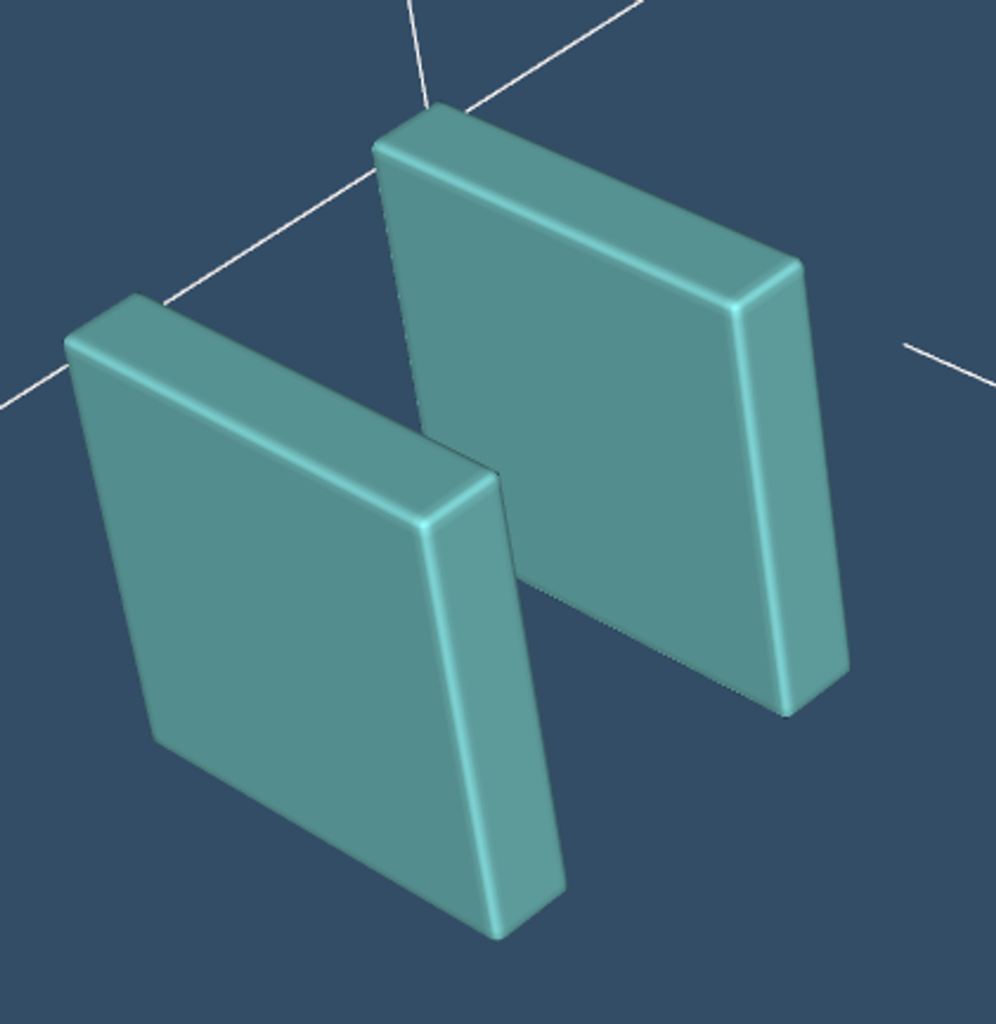
課題
宇宙線ミュオン、環境放射線由来のベータ線やガンマ線でそれぞれどの程度シンチレーターでのEnergy Depositが違うか調べる。
コード
[ T i t l e ]
cosmic ray irradiate to two scintillators
##################################################################
# Configuration
##################################################################
[ P a r a m e t e r s ]
icntl = 0 # (D=0) 3:ECH 5:NOR 6:SRC 7,8:GSH 11:DSH 12:DUMP
ipnint = 1 # (D=0) 0: no, 1: consider photo-nuclear reaction
negs = 1 # (D=0) =1 EGS photon and electron
maxcas = 50 # (D=10) number of particles per one batch
maxbch = 10 # (D=10) number of batches
file(6) = phits.out # (D=phits.out) general output file name
##################################################################
# Radiation Source
##################################################################
[ S o u r c e ]
s-type = 1 # mono-energetic axial source
proj = electron # kind of incident nucleus
e0 = 20.00 # energy of beam [MeV/u]
r0 = 0.1000 # radius [cm]
x0 = 0.0000 # (D=0.0) center position of x-axis [cm]
y0 = 0.0000 # (D=0.0) center position of y-axis [cm]
z0 = -20.000 # minimum position of z-axis [cm]
z1 = -20.000 # maximum position of z-axis [cm]
dir = 1.0000 # z-direction of beam [cosine]
##################################################################
# Geometry
##################################################################
[ M a t e r i a l ] # Written in the order of material number, (atom & composition)…
mat[1] 12C 1.104 1H 1.0 $scinchlator
mat[10000] 14N -75.5 16O -23.2 40Ar -1.3 $air
[ S u r f a c e ] # In the order of surface number, shape, parameterr. Parameters are in units of “cm”
1 rpp -2.5 2.5 -2.5 2.5 1. 2. $scinchlator1
2 rpp -2.5 2.5 -2.5 2.5 5. 6. $scinchlator2
10000 sph 0. 0. 0. 5000.
[ C e l l ] # in order of cell number, material number, density, surface numbers
1 1 -1.104 -1 $ scintilator1
2 1 -1.104 -2 $ scintilator2
10000 10000 0.00121 -10000 1 2 $air
10001 -1 10000 $outer region
[ M a t N a m e C o l o r ]
mat name color
1 scinchlator pastelcyan
10000 air yellow
##################################################################
# Tally
##################################################################
[ T - Deposit ]
title = Energy Deposit map
mesh = xyz # mesh type is xyz scoring mesh
x-type = 2 # x-mesh is linear given by xmin, xmax and nx
xmin = -10.0 # minimum value of x-mesh points
xmax = 10 # maximum value of x-mesh points
nx = 200 # number of x-mesh points
y-type = 2 # y-mesh is linear given by ymin, ymax and ny
ymin = -2.0 # minimum value of y-mesh points
ymax = 2.0 # maximum value of y-mesh points
ny = 3 # number of y-mesh points
z-type = 2 # z-mesh is linear given by zmin, zmax and nz
zmin = -10 # minimum value of z-mesh points
zmax = 10 # maximum value of z-mesh points
nz = 100 # number of z-mesh points
unit = 1
material = all
output = dose
axis = xz # axis of output
file = energy-deposit-map.out # file name of output for the above axis
part = all
gshow = 1 # (D=0) generate eps file by ANGEL
epsout = 1 # 0: no 1:bnd, 2:bnd+mat, 3:bnd+reg 4:bnd+lat
[ T - Deposit ]
title = Energy Deposit Axis
mesh = xyz # mesh type is xyz scoring mesh
x-type = 2 # x-mesh is linear given by xmin, xmax and nx
xmin = -10.0 # minimum value of x-mesh points
xmax = 10 # maximum value of x-mesh points
nx = 1 # number of x-mesh points
y-type = 2 # y-mesh is linear given by ymin, ymax and ny
ymin = -10.0 # minimum value of y-mesh points
ymax = 10.0 # maximum value of y-mesh points
ny = 1 # number of y-mesh points
z-type = 2 # z-mesh is linear given by zmin, zmax and nz
zmin = -10 # minimum value of z-mesh points
zmax = 10 # maximum value of z-mesh points
nz = 200 # number of z-mesh points
unit = 1
material = all
output = dose
axis = z # axis of output
file = energy-deposit-axis.out # file name of output for the above axis
part = all muon+ electron photon
gshow = 1 # (D=0) generate eps file by ANGEL
epsout = 1 # 0: no 1:bnd, 2:bnd+mat, 3:bnd+reg 4:bnd+lat
[ T - T r a c k ]
title = muon tracking
mesh = xyz # mesh type is xyz scoring mesh
x-type = 2 # x-mesh is linear given by xmin, xmax and nx
xmin = -10 # minimum value of x-mesh points
xmax = 10 # maximum value of x-mesh points
nx = 200 # number of x-mesh points
y-type = 2 # y-mesh is linear given by ymin, ymax and ny
ymin = -10 # minimum value of y-mesh points
ymax = 10 # maximum value of y-mesh points
ny = 200 # number of y-mesh points
z-type = 2 # z-mesh is linear given by zmin, zmax and nz
zmin = -10 # minimum value of z-mesh points
zmax = 10 # maximum value of z-mesh points
nz = 200 # number of z-mesh points
2D-type = 3 # 1:Cont, 2:Clust, 3:Color, 4:xyz, 5:mat, 6:Clust+Cont, 7:Col+Cont
axis = xz # axis of output
file = muon-tracking.out # file name of output for the above axis
part = muon+
e-type = 1 # e-mesh is given by the below data
ne = 1 # number of e-mesh points
0.0 1000.0
unit = 1 # unit is [1/cm^2/source]
epsout = 1 # (D=0) generate eps file by ANGEL
gshow = 1 # 0: no 1:bnd, 2:bnd+mat, 3:bnd+reg 4:bnd+lat
[ T - T r a c k ]
title = XY Profile
mesh = xyz # mesh type is xyz scoring mesh
x-type = 2 # x-mesh is linear given by xmin, xmax and nx
xmin = -30 # minimum value of x-mesh points
xmax = 30 # maximum value of x-mesh points
nx = 60 # number of x-mesh points
y-type = 2 # y-mesh is linear given by ymin, ymax and ny
ymin = -30 # minimum value of y-mesh points
ymax = 30 # maximum value of y-mesh points
ny = 60 # number of y-mesh points
z-type = 2 # z-mesh is linear given by zmin, zmax and nz
zmin = 5 # minimum value of z-mesh points
zmax = 6 # maximum value of z-mesh points
nz = 1 # number of z-mesh points
2D-type = 3 # 1:Cont, 2:Clust, 3:Color, 4:xyz, 5:mat, 6:Clust+Cont, 7:Col+Cont
axis = xy # axis of output
file = xy-profile.out # file name of output for the above axis
part = muon+
e-type = 1 # e-mesh is given by the below data
ne = 1 # number of e-mesh points
0.0 1000.0
unit = 1 # unit is [1/cm^2/source]
epsout = 1 # (D=0) generate eps file by ANGEL
gshow = 1 # 0: no 1:bnd, 2:bnd+mat, 3:bnd+reg 4:bnd+lat
[ T - T r a c k ]
title = Energy Histogram
mesh = xyz # mesh type is xyz scoring mesh
x-type = 2 # x-mesh is linear given by xmin, xmax and nx
xmin = -2.5 # minimum value of x-mesh points
xmax = 2.5 # maximum value of x-mesh points
nx = 1 # number of x-mesh points
y-type = 2 # y-mesh is linear given by ymin, ymax and ny
ymin = -2.5 # minimum value of y-mesh points
ymax = 2.5 # maximum value of y-mesh points
ny = 1 # number of y-mesh points
z-type = 2 # z-mesh is linear given by zmin, zmax and nz
zmin = 0 # minimum value of z-mesh points
zmax = 300 # maximum value of z-mesh points
nz = 30 # number of z-mesh points
2D-type = 3 # 1:Cont, 2:Clust, 3:Color, 4:xyz, 5:mat, 6:Clust+Cont, 7:Col+Cont
axis = eng # axis of output
file = energy-histogram.out # file name of output for the above axis
part = all electron muon+ photon
e-type = 3 # e-mesh is given by the below data
ne = 100 # number of e-mesh points
emin = 0.001
emax = 100.0
unit = 3 # unit is [1/cm^2/source]
epsout = 1 # (D=0) generate eps file by ANGEL
gshow = 0 # 0: no 1:bnd, 2:bnd+mat, 3:bnd+reg 4:bnd+lat
[ E n d ]